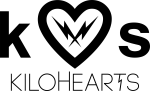Opens in a new window
Kilohearts Phase Distortion Snapin - Download

This product is no longer available.
Traditionally, most distortion units overdrive and shape the amplitude of a signal in various ways to generate a rougher sound. Phase Distortion instead lets the signal modulate the phase of itself, essentially resulting in something similar to feedback FM. This way you can add that FM touch to any sound, to get a sweet 80's vibe or a filthy dubstep bass.
Drive - Controls the amount of distortion.
Normalize - Normalizes the signal, making the effect insensitive to input gain.
Tone - Filters the modulation to reduce high frequency noise.
Bias - Adds a constant phase offset to all harmonics.
Spread - Spreads phase offset for left and right channels for a stereo effect.
Mix - The dry/wet mix of this effect. A lower value will let some of the unmodified signal through.
Minimum System requirements for Snapins
CPU: 2 GHz or faster
Memory: 1 GB or more
Operating System: Windows (7 or newer) or Mac OS X (10.7 or newer)
Software: A DAW supporting VST 2, AAX, or Audio Unit plugin standards.
Drive - Controls the amount of distortion.
Normalize - Normalizes the signal, making the effect insensitive to input gain.
Tone - Filters the modulation to reduce high frequency noise.
Bias - Adds a constant phase offset to all harmonics.
Spread - Spreads phase offset for left and right channels for a stereo effect.
Mix - The dry/wet mix of this effect. A lower value will let some of the unmodified signal through.
Minimum System requirements for Snapins
CPU: 2 GHz or faster
Memory: 1 GB or more
Operating System: Windows (7 or newer) or Mac OS X (10.7 or newer)
Software: A DAW supporting VST 2, AAX, or Audio Unit plugin standards.
Q & A
There are currently no questions for this product.
Reviews
There are currently no reviews for this product. Be the first to write one!