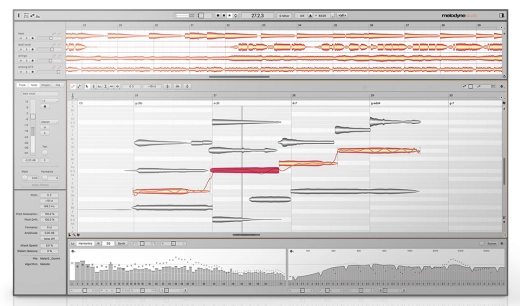Celemony Melodyne 5 Studio Upgrade from Editor - Download

Buy Online
This product is delivered by download. Once your payment has been approved your software license will be sent to you via email. The download link for your purchase will be included with your license.
Software Is Not ReturnableGreat Additions
Description
Melodyne 5 studio is the complete Melodyne, with all Melodyne's unique functions and possibilities. For professional vocal editing, choirs, instruments of all kinds, and samples. And with a multi-track workflow unsurpassed in terms of ease-of-use and musicality.
WHY UPGRADE?
Multitrack Note Editing
With Melodyne studio, you can work on an unlimited number of tracks even with DNA Direct Note Access for polyphonic material.
Multitrack editing has one very important advantage: you can see and edit the notes of as many tracks as you like simultaneously. The harmonies, melodies and rhythms of your project can all be viewed in context. And you can reach into this plastic image of the music, select notes and modify them, regardless of which tracks they belong to.
This works not only in stand-alone mode but also in the plug-in. On all DAW tracks with the Melodyne studio plug-in inserted. Never before has the musical interplay of multiple tracks been as readily observed or intuitively edited.
New soundscapes with the Sound Editor
With the Sound Editor in Melodyne studio, you can edit the sound of your recordings just like your music in a more musical, detailed and inspiring way. From the subtle enhancement of envelopes and timbres to the manipulation of overtones, resynthesis and radical experiments in sound design.
NEW in Melodyne 5
New technologies, for better results in less time. Thanks to the fundamentally improved "Melodic" algorithm, Melodyne makes your vocal editing even better than before. With perfect, natural corrections at the press of a key. Thanks to the Chord Track, you can adapt notes with lightning speed to suit the song chord recognition included. And with the unique Fade Tool, you can create note-based fades even in polyphonic recordings and samples.
• The ability to edit pitched and noise-like components separately with the "Melodic" algorithm
• A more musical analysis of pitch deviations
• Chord Track and Chord Grid for pitch editing, chord recognition
• Fade Tool and Leveling Macro for editing dynamics
• An additional algorithm ("Percussive Pitched") plus other algorithm improvements
• Search functions for keyboard shortcuts, saving of shortcut sets
Melodyne 5 Studio Features
• Grammy Award-winning technology, including DNA Direct Note Access
• Exceptionally musical and intuitive note-based way of working
• The algorithms Melodic (with Sibilant Detection), Percussive, Universal, Polyphonic
• Multitrack Note Editing - edit multiple tracks in a single Melodyne window
• The complete Melodyne toolkit
• Macros for correcting intonation, timing quantization and leveling - even across tracks
• The Chord Track and Chord Grid with automatic chord recognition
• Tempo detection and editing
• The Sound Editor, offering unique control over tone colors
• Comprehensive functions for the editing of scales, tuning systems and temperaments
• Inspectors for quick access to all parameters
• Polyphonic audio-to-MIDI export
• Full compatibility: VST 3, AU, AAX, stand-alone
• Integration via ARA Audio Random Access (depending on the DAW)
• macOS and Windows, 64-bit
• Current version: 5
System Requirements
macOS
Intel Dual Core processor (Quad Core or better recommended), 4 GB RAM (8 GB or more recommended), macOS 10.12 or higher
Windows
Intel or AMD Dual Core processor (Quad Core or better recommended), 4 GB RAM (8 GB or more recommended), Windows 10 or higher, ASIO-compatible audio hardware
Activation
Computer-based or iLok USB dongle (2nd or 3rd generation), Melodyne essential only computer-based. Internet access is required for the first activation.
Interfaces
Plug-in operation via VST3, AU or AAX. ARA integration with compatible DAWs, as set out in the section on DAW compatibility.