Opens in a new window
Magix Software VEGAS Pro Edit 21 - Download

Additional Photos:
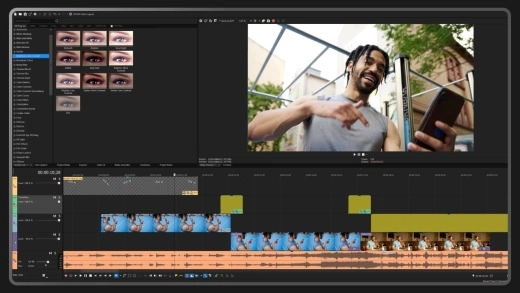

This product is no longer available.
AI-powered compositing
Let Z-Depth do the heavy lifting, while you focus on making your videos pop. Add titles, objects and effects in-between the foreground and background layers of your video, no manual masking necessary. A real time-saver for compositing!
Automated masking
Creating masks is a breeze with AI. No need to spend hours with the Bezier tool, just sit back and let Smart Mask do the grunt work: Analysing frame-by-frame it precisely tracks moving objects, so you can have fun with them in the edit.
Perfect color, every time
Set the right mood for your video and tweak hue, saturation, and luminance parameters to perfection, avoiding any color drift or washed-out looks.
Rescue your footage
Don't throw away those shots! With VEGAS Pro Edit you can remove video noise, stabilize shaky video, eliminate the flicker around neon lights, and fill any annoying black bars on the sides.
Your content in 3D
Merge live-action footage with computer-generated elements, lifelike animations and 3D models, tailor seamless interactions between them, from casting shadows to dynamic lighting effects, and bring even more depth and realism into your projects.
Next-level effects
No matter the complexity of your vision, this software is the perfect canvas to bring your ideas to life. With over 390 effects at your disposal including blurs, lens flares and mind-bending mesh warps, you will never run short of possibilities.
Text to Speech and back
Are you looking for bespoke voiceovers, but too shy to record yourself?
Transform your text prompts into audio commentary with Text to Speech. Pick from a variety of AI-generated voices, then translate your results into more than 70 languages. It also works the other way around: create subtitles by simply letting the program go through your voiceovers.
Everything, everywhere, all at once
Access and download your files whenever and wherever you need them with Quick Upload. Store your files in your File Drop collections from any device and make your workflow easy and efficient.
Microsoft® Windows 10 | 11
CPU
6th Generation Intel Core i5 (or AMD equivalent) or better with 2.5 Ghz and 4 Cores
GPU
- NVIDIA® GeForce RTX or GTX 9XX series or higher with 4 GB
- AMD/ATI® Radeon with 4 GB and VCE 3.0 or higher (Radeon Pro series with 8 GB for HDR and 32 bit projects)
- Intel® GPU HD Graphics 530 series or higher
RAM
16 GB
Hard Drive
1.5 GB hard-disk space for program installation
Let Z-Depth do the heavy lifting, while you focus on making your videos pop. Add titles, objects and effects in-between the foreground and background layers of your video, no manual masking necessary. A real time-saver for compositing!
Automated masking
Creating masks is a breeze with AI. No need to spend hours with the Bezier tool, just sit back and let Smart Mask do the grunt work: Analysing frame-by-frame it precisely tracks moving objects, so you can have fun with them in the edit.
Perfect color, every time
Set the right mood for your video and tweak hue, saturation, and luminance parameters to perfection, avoiding any color drift or washed-out looks.
Rescue your footage
Don't throw away those shots! With VEGAS Pro Edit you can remove video noise, stabilize shaky video, eliminate the flicker around neon lights, and fill any annoying black bars on the sides.
Your content in 3D
Merge live-action footage with computer-generated elements, lifelike animations and 3D models, tailor seamless interactions between them, from casting shadows to dynamic lighting effects, and bring even more depth and realism into your projects.
Next-level effects
No matter the complexity of your vision, this software is the perfect canvas to bring your ideas to life. With over 390 effects at your disposal including blurs, lens flares and mind-bending mesh warps, you will never run short of possibilities.
Text to Speech and back
Are you looking for bespoke voiceovers, but too shy to record yourself?
Transform your text prompts into audio commentary with Text to Speech. Pick from a variety of AI-generated voices, then translate your results into more than 70 languages. It also works the other way around: create subtitles by simply letting the program go through your voiceovers.
Everything, everywhere, all at once
Access and download your files whenever and wherever you need them with Quick Upload. Store your files in your File Drop collections from any device and make your workflow easy and efficient.
System Requirements
Operating SystemMicrosoft® Windows 10 | 11
CPU
6th Generation Intel Core i5 (or AMD equivalent) or better with 2.5 Ghz and 4 Cores
GPU
- NVIDIA® GeForce RTX or GTX 9XX series or higher with 4 GB
- AMD/ATI® Radeon with 4 GB and VCE 3.0 or higher (Radeon Pro series with 8 GB for HDR and 32 bit projects)
- Intel® GPU HD Graphics 530 series or higher
RAM
16 GB
Hard Drive
1.5 GB hard-disk space for program installation
Q & A
There are currently no questions for this product.
Reviews
There are currently no reviews for this product. Be the first to write one!



