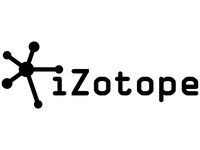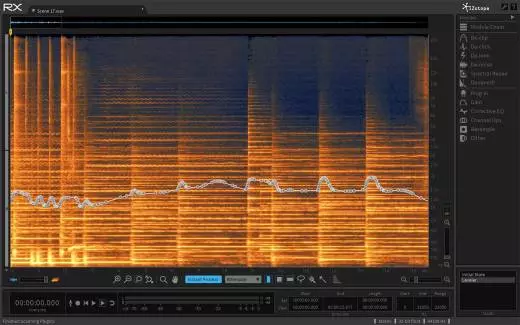Opens in a new window
iZotope RX 5 Audio Editor
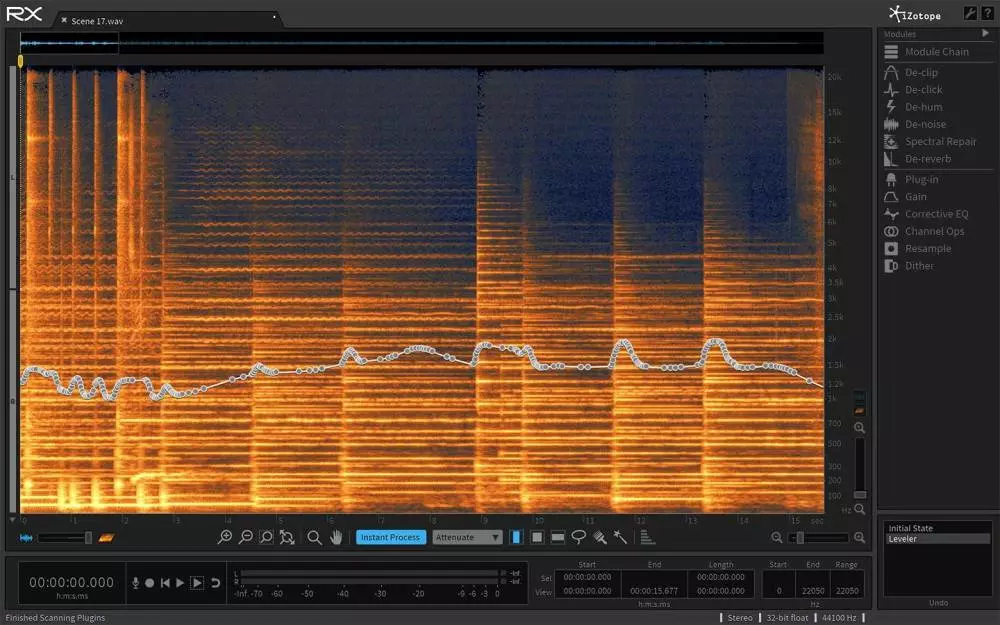
Additional Photos:
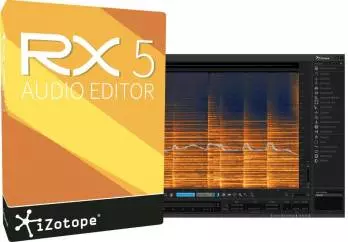

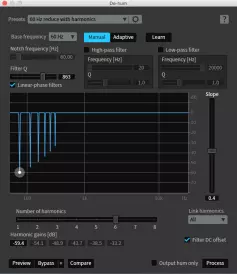
Product Videos :
YouTube Video


YouTube Video


YouTube Video


This product is no longer available.
RX 5 Audio Editor's groundbreaking improvements cement RX's legacy as the industry standard for repairing and enhancing problematic production audio. Paint your audio problems away within the Spectrogram via the Instant Process tool. From unwanted coughs to scene-interrupting sirens, one click simultaneously selects and processes your audio. Multiple editing passes are no more thanks to the Module Chain: Simply define a custom chain of audio processing tasks, then fire them off with a single click! Integrate the power of the RX with any DAW/NLE timeline using RX Connect. With added clip-by-clip and handles support, it's the most efficient Avid Pro Tools and Media Composer post-production workflow available.
Rescue any audio from the cutting-room floor with RX 5 Audio Editor!
KEY HIGHLIGHTS
• Instant audio repair.In a single mouse click, RX 5 Audio Editor facilitates direct and meaningful interaction between you and your audio problem, without any context menus or other barriers.
• Faster turnaround times. With a renewed focus on solution-oriented tools, RX 5 minimizes the number of steps needed to solve various audio repair problems.
• Dialogue production re-defined. Pioneering tools are designed not just to enhance the existing process and quality of dialogue production, but set the industry standard for dialogue ingesting, editing, and output.
KEY FEATURES
• Instant Process Tool: Directly and intuitively paint away audio problems on the spectrograph. Intuitively cleanup and repair audio in a quick and immediate way that will save many mouse clicks.
• Module Chain: Process multiple modules (preset) at once, reducing the amount of mouse clicks. Get quick results and save time on a project that contain problematic audio needing multiple processes to get cleaned up.
• De-reverb: Reduce some of the reverb from a recorded space in order to make the dialogue useable. Salvage recordings of dialogue containing too much reverb/acoustic space without needing to spend time/money on a reshoot or ADR.
Rescue any audio from the cutting-room floor with RX 5 Audio Editor!
KEY HIGHLIGHTS
• Instant audio repair.In a single mouse click, RX 5 Audio Editor facilitates direct and meaningful interaction between you and your audio problem, without any context menus or other barriers.
• Faster turnaround times. With a renewed focus on solution-oriented tools, RX 5 minimizes the number of steps needed to solve various audio repair problems.
• Dialogue production re-defined. Pioneering tools are designed not just to enhance the existing process and quality of dialogue production, but set the industry standard for dialogue ingesting, editing, and output.
KEY FEATURES
• Instant Process Tool: Directly and intuitively paint away audio problems on the spectrograph. Intuitively cleanup and repair audio in a quick and immediate way that will save many mouse clicks.
• Module Chain: Process multiple modules (preset) at once, reducing the amount of mouse clicks. Get quick results and save time on a project that contain problematic audio needing multiple processes to get cleaned up.
• De-reverb: Reduce some of the reverb from a recorded space in order to make the dialogue useable. Salvage recordings of dialogue containing too much reverb/acoustic space without needing to spend time/money on a reshoot or ADR.
Media
Youtube video product demo
Youtube video product demo
Youtube video product demo
Q & A
There are currently no questions for this product.
Reviews
There are currently no reviews for this product. Be the first to write one!