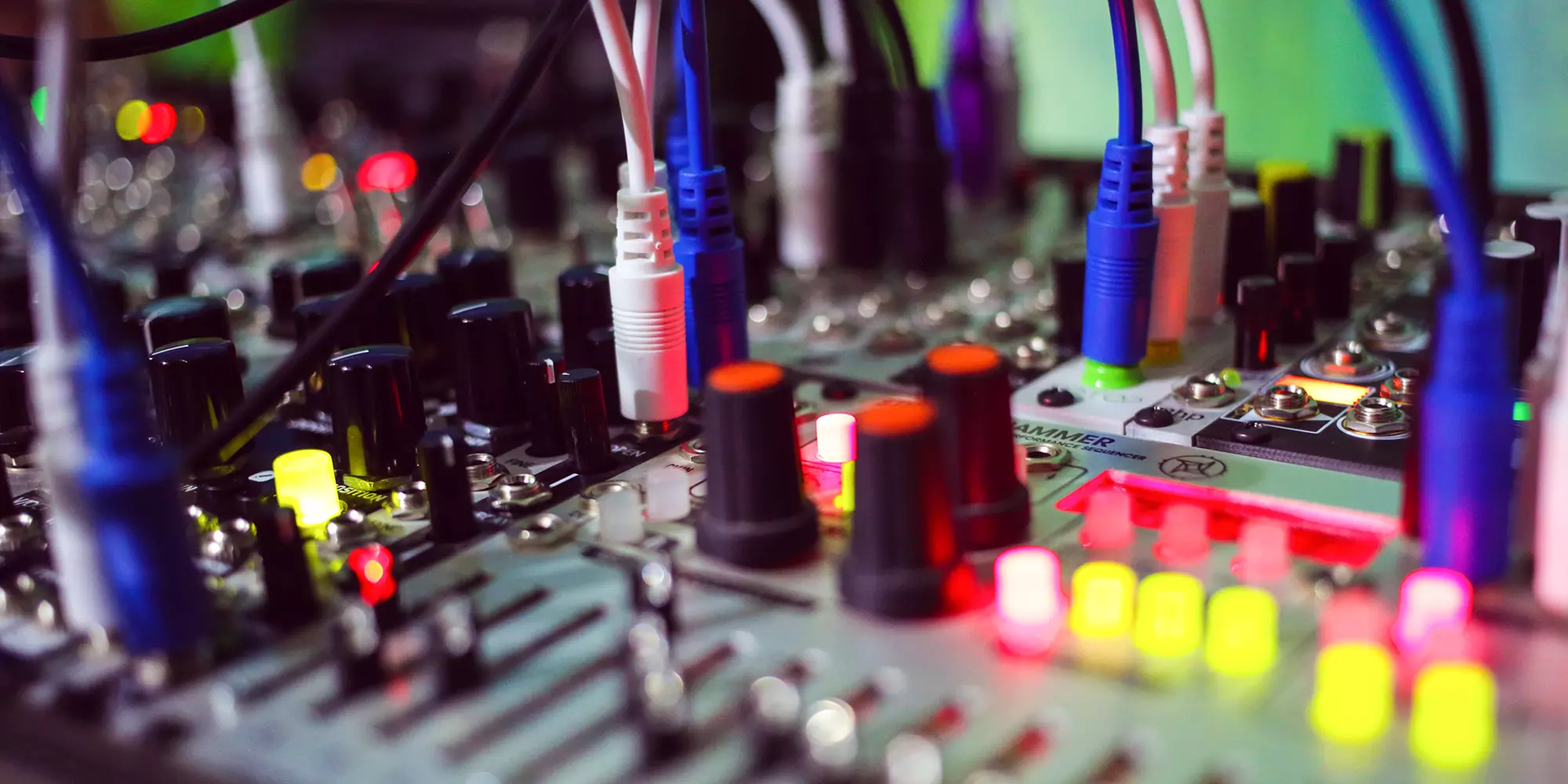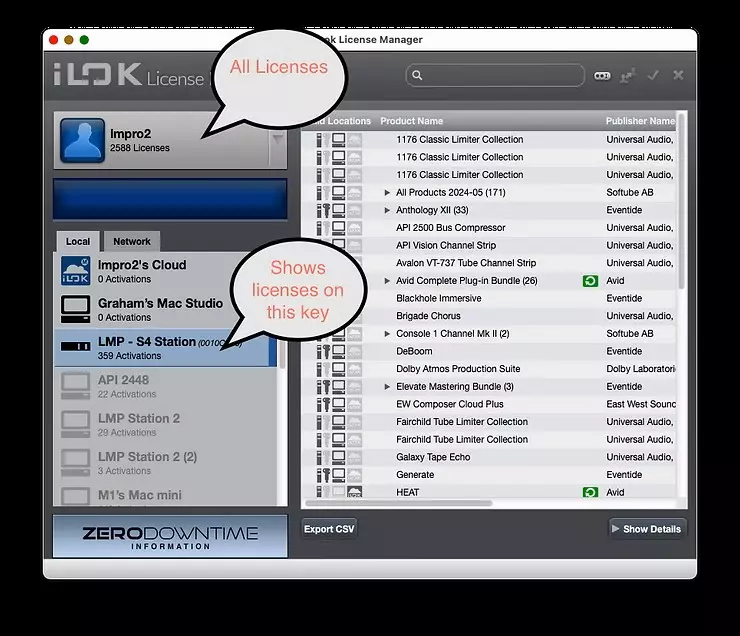Everything You Need to Know About PACE iLok

One of the biggest challenges in creating and maintaining professional creative software is software piracy. If people steal your software, they aren't likely to pay for it, and coders like to get paid.
We’re not diving into the moral debate around piracy here. Still, it’s worth noting that open-source software is an alternative to many popular software titles in some markets, especially for Office software and other widely used platforms.
In music production software, though, the audience is much smaller, and the developers behind it are fewer. Protecting intellectual property in that space is vital.
There have been all sorts of creative attempts by companies over the years to protect their software, using strange methods to ensure only paying users use it. Inevitably, as other systems remain in use, PACE's iLok system has become extremely common because it's not only secure but also portable.
What is iLok?
iLok is a software licensing system created by PACE Anti-Piracy. It allows software developers to securely distribute licenses for their products while giving users a convenient way to manage and move those licenses between computers.
Start by creating a free iLok account on their website. Once registered, your licenses are deposited directly by manufacturers or manually added by entering an activation code you receive when purchasing your software, like those sold at Long & McQuade.
3 generations of iLok from top to bottom
Managing Licenses with iLok License Manager
After setting up your account, you’ll use the iLok License Manager, a free software application that lets you view, move, and manage your licenses. Once installed, log in to your account to see all your licenses in one place.
You can store licenses in three main ways:
- On an iLok USB key — Devices like the iLok 2 and iLok 3 plug into your computer’s USB port and act as physical license dongles. They’re portable and reliable, letting you use your software on any computer by simply moving the key.
- On your local computer — You can choose to activate licenses directly on your machine, skipping the USB altogether. However, the risk is that if your hard drive fails or your system is damaged, you could permanently lose your licenses.
- In the iLok Cloud — the cloud-based option lets you access your licenses from any computer by signing in with your account. It’s perfect for producers or engineers who use multiple workstations, though keep in mind that only one system can be logged in at a time.
iLok License Manager Features
In the example below, I'm logged into my account, which, when selected in the upper left, shows all currently owned licenses in your account in the window on the right. At present, the iLok key labelled "LMP - S4 Station" below is selected, so the large window shows all the licenses currently on that key.
A screenshot inside the iLok License Manager
Multi-Seat Licenses
For educational institutions such as schools, studios, or work organizations that manage multiple users, PACE iLok supports multi-seat licenses. These allow simultaneous use by multiple users within a single license pool.
Network Licensing
Through iLok License Manager, you can also set up a Network License Server, enabling multiple connected machines to access the same pool of licenses. It’s not something most individual users will need, but it’s a powerful feature for IT administrators and larger production setups.
What Is Zero Downtime (ZDT)?
Losing your iLok can be catastrophic if you rely on dozens of paid software licenses. That’s where Zero Downtime (ZDT) comes in.
ZDT is an optional insurance policy that PACE offers to protect your licenses against damage or loss of your iLok USB. The annual subscription is US$30 per iLok USB.
If you are experiencing an emergency and do not have coverage in place, you may purchase ZDT coverage and bypass the ZDT 7-day cooling-off period for a US$130 fee while you submit an RMA for your iLok USB.
So it's best—particularly if you have a significant investment in your software—to pay in advance. Otherwise, you could be spending weeks tracking down all the various license manufacturers, trying to explain your situation to people who are used to being scammed.
Why Musicians and Producers Trust iLok
While software protection might not be the most glamorous topic, it’s one of the most critical for anyone using professional-grade tools. PACE iLok provides a simple, secure, and scalable solution to a complex problem.
At Long & McQuade, we carry the full lineup of iLok products—including the iLok 3 USB, the latest iLok version, which is the most durable, portable, and compact version to date.
If you ever have questions about iLok products or setup, reach out to your local Long & McQuade location. Our team can help you find the right solution and ensure your software stays protected.