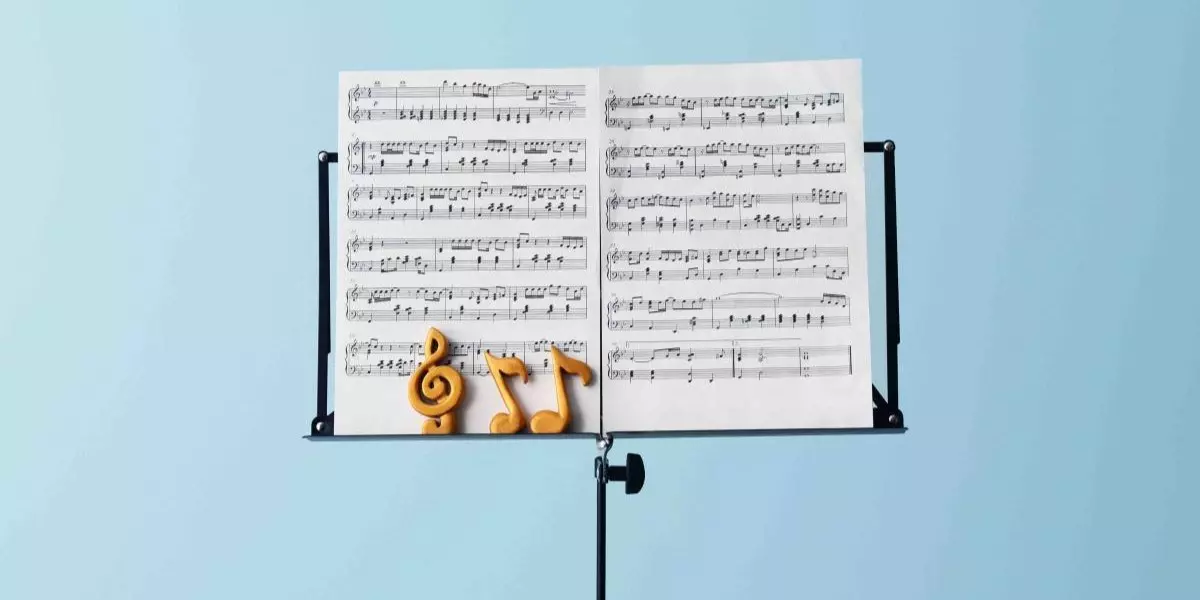Sounding Your Best on Stage: A Guide for Singers
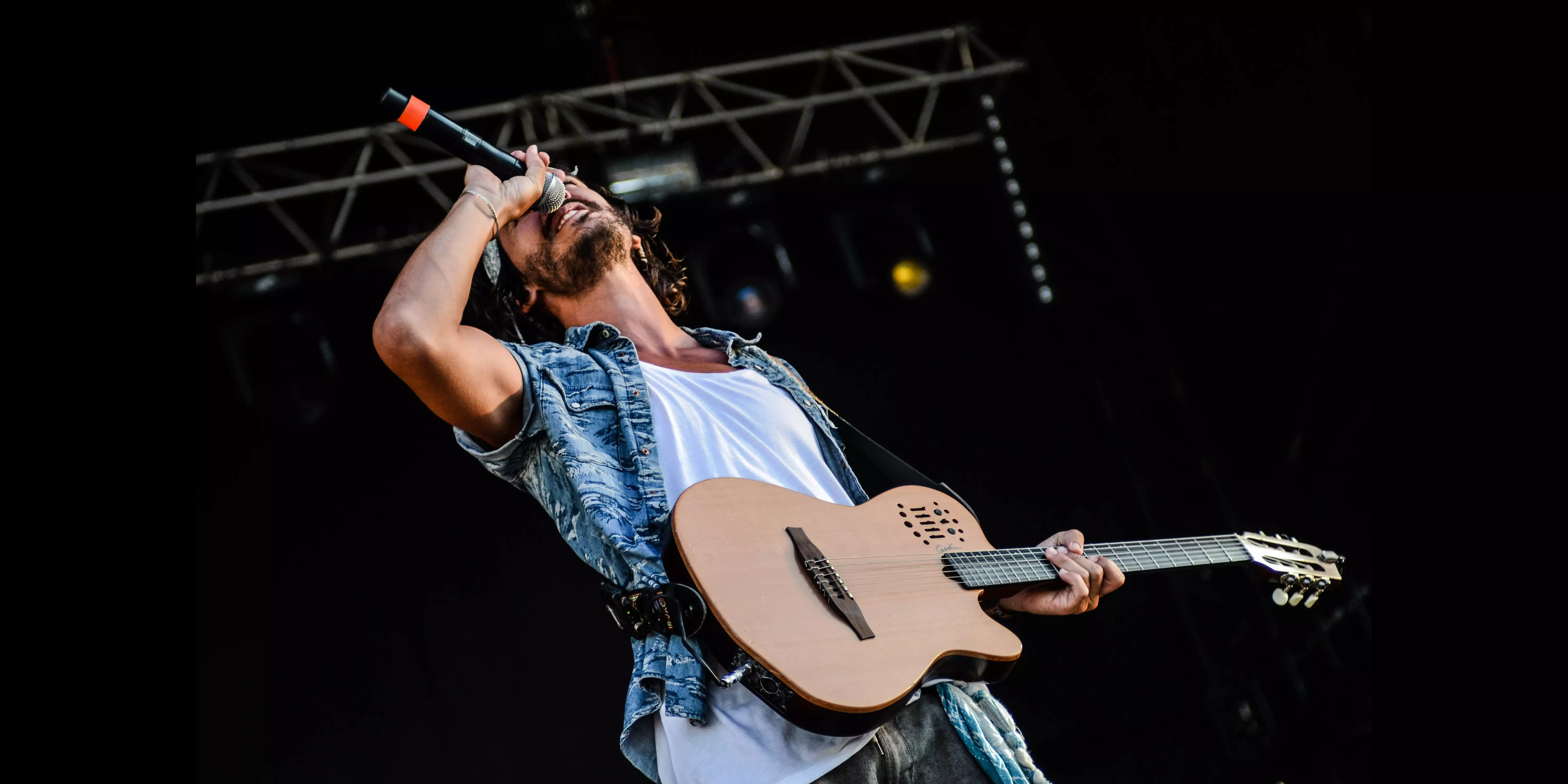
When you’re singing on stage, you want the audience to hear you at your best. It’s not just a matter of having a great voice: how that voice gets translated into amplified sound is vital to creating a polished, pleasing and professional performance. Here are a few things every singer should keep in mind:
Find your microphone.
Think of your voice as analogous to the fingers of a violinist, and the mic as your instrument. Like violins, no one mic is best for all. You need to find the one that is best for you.
Experiment with different models to learn how each responds to your singing. Yes, the Shure SM58 is the “go to” choice for many, but don’t be afraid to shop around. The Apex 381, Sennheiser E935, and even the Shure SM57 (ostensibly an instrument mic, but often great for male vocalists) are a few models you can try out.
Renting microphones from Long & McQuade ranges from under $10 for a weekend, so grab a few you’ve never tried before to bring to the next rehearsal. Record yourself singing the same song with different mics and hear the differences for yourself. If one seems promising, try it out at your next gig. Once you’ve found the best mic, get one of your very own.
Check out the Shure SM58, Apex 381, Sennheiser E935, Shure SM57 or find other mics here! If you'd like to try before you buy, make sure to check affordable rental rates for mics here.
Learn to use your microphone.
It’s all about position and proximity. Cardioid microphones (most common for live performance) are designed to capture sound from straight ahead – and to be far less sensitive to anything from the sides. So the position of the mic needs to be directly in front of you (usually angled up from below). If the mic stays on a stand, then hold your position for an even sound. If you hold the mic, bringing it to the right position consistently has to be an ingrained habit. (And keep your hand away from the grill end! Holding a mic too high creates a muffled sound.)
Proximity is how close your mouth is to the mic. Your proximity affects two things: the consistency of sound (you should have a “home” distance of one to four inches – moving in and out randomly will create volume that’s all over the map); and how much low-end sound is picked up (the closer you are to the mic, the more bass it will capture – it’s called “the proximity effect”).
Know the basic mixer settings.
The mixer, or soundboard, is what takes the signal from your mic, processes it, and sends it on to the speakers. Learn what level of gain (how sensitive the mixer is to the signal from the mic) is best for you. Different vocal styles, volumes, and microphone proximities demand more or less gain. Also, experiment with different mixes of low, mid and high equalization for your voice (“EQ”). You should get to a point where you know the rough gain and EQ settings that suit your voice and style.
Don't have a mixer? Check rental rates for mixers here or buy one here!
Be smooth.
By smooth, I mean two things. First, learn to go easy with hard consonants (words that start with B, K, and P sounds, for example), as they get over-exaggerated via amplification. Second, anticipate transitions in volume by simultaneously adjusting your proximity. If you’re about to suddenly belt something out, back off the mic a bit so you don’t startle the audience. And that soft, sweet ballad in the midst of a hard rocking set might need you to get closer to the mic.
Get feedback.
Not the horrible squeal kind! The kind where you ask friends in the audience, sound techs, and bandmates how your voice is projecting over the PA system. If your gig has a dedicated sound tech, be sure to ask what settings he/she found best for your voice, the model of mic (if you don’t recognize it), and for any advice that can be given. Consider renting or investing in a portable recorder (like the Zoom H5, rentable for $25/week) so you can analyze how you sounded at home after the gig.
Check out our selection of portable hand-held recorders here!
Know your effects.
Two common effects used for live vocals are reverb/echo and compression. (We’ll skip effects like chorus and autotune for now.) Used properly, both can greatly enhance how you sound. But like spices in a meal, too much is not a good thing! Reverb/echo on a vocal makes it sound more realistic or “warmer” because we’re used to hearing each other’s voices echo off walls and objects when we talk or sing without amplification. Compression limits how loud and soft the signal is, which lessens inconsistencies in volume. Consider investing in your own vocal effects processors. Many mixing boards have reverb-type effects built in, and some venues and bands have a dedicated effects unit plugged into the mixer. but you might find having the control of effects at your fingertips is worth it. Vocal effects processors like the T.C. Helicon Voicelive 3 and BOSS VE-20 let you do just that, which is particularly useful if your gigs aren’t always through the same sound equipment.
Here is our selection of vocal effects processors like the T.C. Helicon Voicelive 3 or the BOSS VE-20.
Make sure you can hear yourself.
Some bands playing small venues forgo monitors (speakers pointed at the musicians, or personal earphones, with a mix that benefits their performance best) to save money or space, relying on the sound from the same main speakers the audience is hearing. I cannot stress enough how bad an idea that is! The less precisely you can hear yourself sing, the less control you will have over the evenness and quality of the sound. Again, super affordable rentals at Long & McQuade (eg. Shure PSM300 in-ear monitors for $15/day) make it easy to ensure the band has a great monitor setup at every live gig.
Get passive monitors here or powered monitors here. Get in-ear wireless monitors here.
From beginners to seasoned stage veterans, we can all benefit from keeping the basics of singing on stage in mind. The staff at Long & McQuade are always ready to help you with advice, your gear rental or purchase needs, and give you all the support you need to elevate your stage vocals from good to great.
* * *
Sean Stokholm has over two decades of experience both performing on stage and as a sound tech for other bands. He previously worked in the PA and Rental departments at Long & McQuade in Waterloo, Ontario.