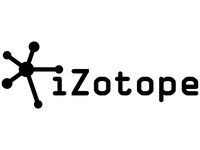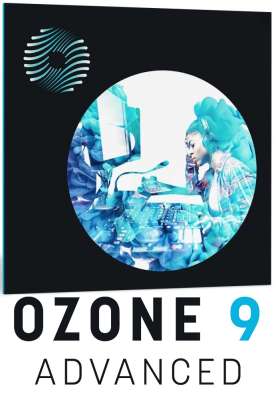Opens in a new window
iZotope
Ozone 9 Advanced - Upgrade from Ozone 7-9 Elements - Download
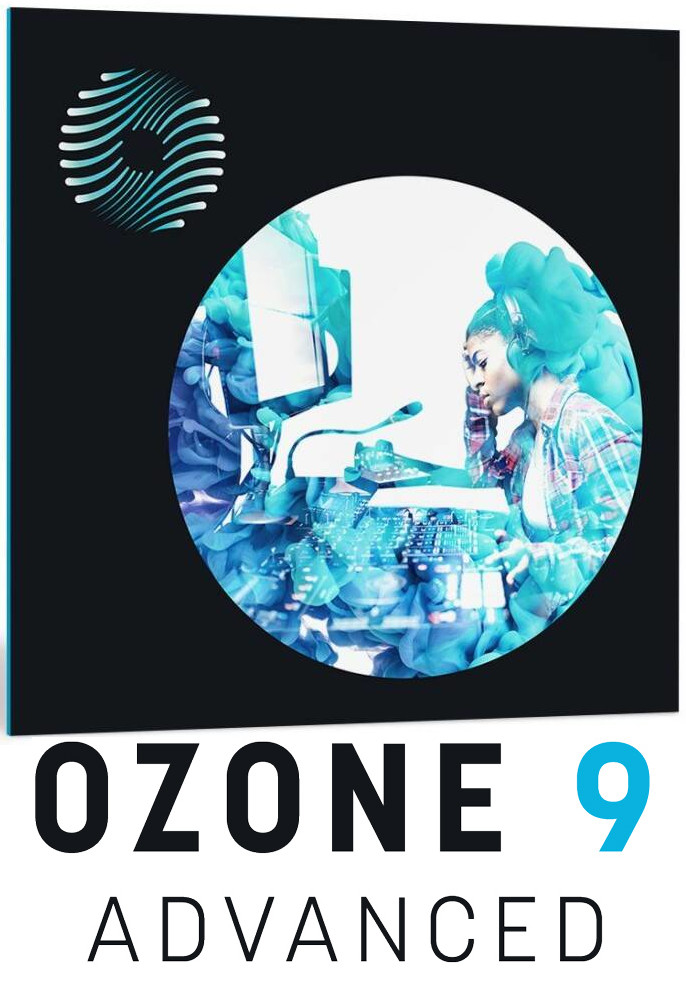
Product Videos :
YouTube Video
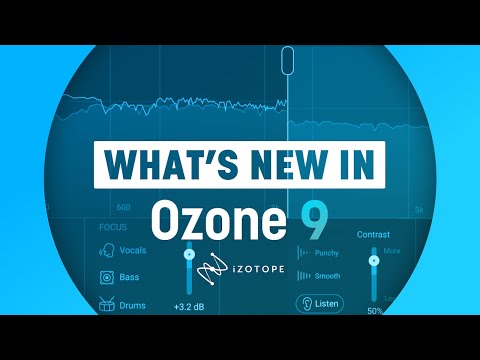
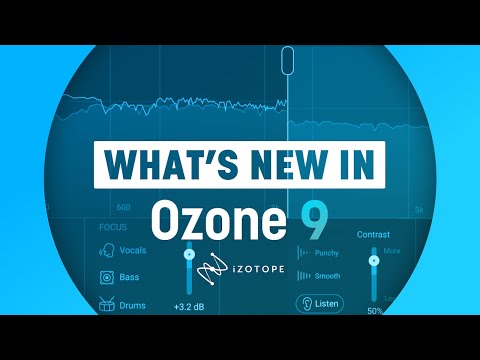
YouTube Video


YouTube Video
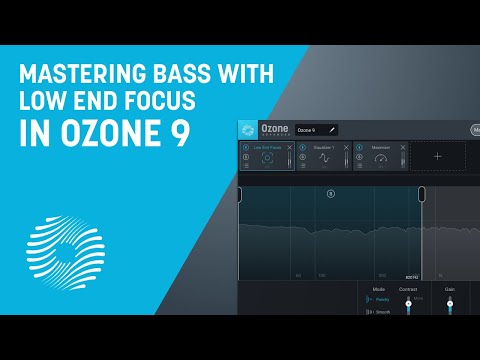
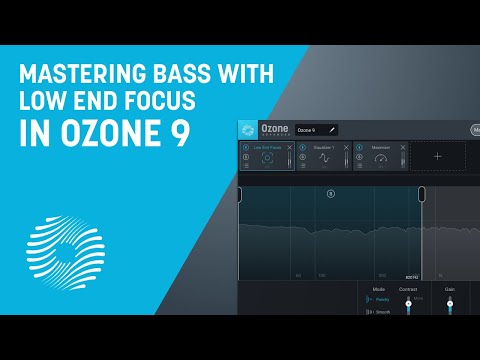
This product is no longer available.
Welcome to Ozone 9
Never before seen processing for low end, real-time instrument separation, and lightning-fast workflows powered by machine learning-it's all here in Ozone 9. Watch the video and take a tour to learn what's new!Master with Machine Learning
Ozone 9 helps make mastering easier with AI-powered assistive audio tools that give you an instant starting point. New source separation technology in Master Rebalance lets you correct instrument levels before starting your master, or add excitement to key sections. Have the final say in any mix with complete control of your sound.
Control Lows, Mids, and Highs
Tame harshness in high end and bring out your low end instruments with industry-first tools like the Spectral Shaper and Low End Focus modules. Use intuitive, fluid controls to target specific regions to easily smooth out issues or create unique effects.
Tonal Balance Control
Finalize and fine-tune your master in any listening environment using target curves for different genres. Quickly fix issues where you see them by calling up Ozone's EQ against your target. Use Tonal Balance Control in your mix session and adjust gain and EQ for Nectar, Neutron, and Relay plug-ins to keep frequencies in line.
Ozone for Streaming
Get your music ready for primetime in today's world of streaming audio. Set intelligent loudness targets to prevent your music from being turned down by a streaming platform with Master Assistant and Maximizer. Use CODEC Preview mode in Ozone 9 Advanced to hear your music translated to MP3 or AAC. Upload a reference track to Tonal Balance Control, Master Assistant, or EQ Match, and ensure your music stacks up against the competition. Create with confidence knowing your music will sound great in any format!
Features
NEW Master Rebalance
New in Ozone 9 Advanced, Master Rebalance uses Source Separation technology to let you change the volume of vocals, drums, or bass in any audio file-even a stereo bounce. It gives you the final say in a mix, letting you correct and change the levels of instruments without needing the original tracks.
Give your vocals a small boost to add presence without affecting the mid-range, or slightly lower the bass guitar instead of using a compressor. Correct weak-sounding drums with one small boost that can save you from hours of EQ surgery. A well-balanced mix makes any mastering engineer's job easier-with Master Rebalance, you can nudge your sound in the right direction.
• Master Rebalance works in real time-no need to render or bounce your tracks.
• Twin spectrum meters let you see your rebalanced source against the rest of your track.
• Use DAW automation with Master Rebalance to add dynamic energy during arrangement changes.
• Solve mix issues with a simple gain change, instead of trying to EQ them away.
NEW Low End Focus
Low audio frequencies can be the toughest to handle in mastering. Modern mixes often have lots of energy in the low end, and using EQ and compression can lead to artifacts or loss of clarity. With Low End Focus, you can use simple controls to sharpen the edges of your bass sounds, whether they're flabby kick drums, overwhelming synths, or boomy bass guitars.
Low End Focus can also be used as a subtle effect to get that extra bit of bass "magic" and put your track over the finish line. Go in-depth with surgical controls that let you shape your tone and timbre, and bring out the best in your low end with minimal artifacts using this industry-first bass shaping tool. It's the fastest way to a punchy, hard-hitting final master.
• "Punchy" and "Smooth" modes let you find the right setting for percussive or sustained low end issues.
• Set an Action Region to add or remove contrast anywhere in your low end.
• Use the Listen button to hear what's being removed and avoid over-processing.
IMPROVED Imager
Precisely adjust stereo width for your master using the Imager module. The Imager works with up to four frequency bands*, providing independent control over stereo width by frequency. An integrated Vectorscope and Correlation Meter give you valuable visual feedback for the mastering process, including Polar vectorscope modes and a Stereo Balance meter.
*Multi-band imaging available in Ozone Standard and Advanced only
• New! Add depth and natural-sounding stereo width to mono or very narrow mixes with two Stereoize modes: Stereoize I for a classic, colorful stereo effect, and the new Stereoize II for more transparent adjustments.
• Add width to any frequency band without causing mono compatibility problems with Antiphase Prevention.
• See the width of your mix by frequency, set crossovers, and see the effect of stereo imaging adjustments on different parts of the spectrum with Stereo Width Spectrum view.
• Easily audition your stereo signal for mono compatibility or left/right signal reversal.
IMPROVED Equalizer
Ozone includes two Equalizer modules (in addition to its Dynamic EQ), each with eight bands of adjustable filters and a variety of filter shapes. Use the Equalizer for initial shaping of your master, then take advantage of Post-EQ later in the signal chain.
• Choose from digital and analog filter shapes including Baxandall bass and treble, API-inspired Proportional Q, Band Shelf, and resonant High and Low Shelf.
• Adjust the equalization of the center of your mix independently of the sides of your mix with Mid/Side Processing mode.
Track Referencing
Seamlessly compare your mix with a reference track at the touch of a button.
• Loop specific regions of your references and load up to 16 at once into Ozone.
• See your reference displayed in Ozone's meters for easy visual comparison.
• Use Master Assistant to automatically match the tone of your loaded reference tracks.
Maximizer
Make mixes LOUD while preserving dynamics with Ozone's intelligent limiter.
• Intelligent Release Control (IRC) modes react to your sound to reduce distortion and pumping
• Threshold Learn mode intelligently sets loudness to a target LUFS level
• True Peak detection ensures your audio doesn't clip after export
• Maximizer is available in all editions of Ozone 9
Spectral Shaper
Add instant polish and remove harshness with spectral shaping technology.
• Light, Medium, and Heavy settings offer different smoothing flavors.
• Shape lows, mids, and highs with adjustable boundary controls.
• Listen mode lets you hear what parts of the sound you're removing, helping you find the perfect settings.
• Spectral Shaper is available in Ozone 9 Advanced only.
Dynamic EQ
Make EQ boosts and cuts that respond to the dynamics of your audio.
• Make subtle boosts and cuts that occur only when frequencies are too loud or soft.
• Control threshold, attack, and release along with frequency and gain.
• More precise than a compressor and more subtle than a normal EQ.
Exciter
Mix and match between seven different types of distortion to add warmth and character.
• Use different flavors of distortion such as Tape, Retro, or Tube.
• Add different distortion modes on multiple bands to create your own unique tonal balance.
Dynamics
The mastering engineer's most versatile tool. Tame dynamic mixes and give your tracks energy.
• Compress in up to four bands, or with the Detection Filter mode.
• Use Auto-release mode for a smooth, natural response.
Vintage Modules
Available in Ozone 9 Standard and Advanced
Vintage Tape
Introduce rich saturation with all the frequency coloration, distortion, and phase effects of tape
Vintage Limiter
Glue a mix together and get loud, pumping tracks using Vintage Limiter.
Vintage EQ
Brighten your master, smooth out heavy low end, and add body to your digital recordings.
Vintage Compressor
Add colorful dynamics with compression modeled after famous mastering hardware.
Ozone Utilities
CODEC Preview - Hear how your mix sounds as an MP3 or AAC at different resolutions. Listen for any loss of audio quality and anticipate delivery issues down the line.
Dither - For when you're ready to export, Ozone's extensive suite of dithering options help you ensure no audible loss of audio quality.
System Requirements
Upgrade requires license for iZotope Ozone 7 or later including Ozone 9 Elements.
Mac: OS X 10.11 El Capitain macOS 10.14 Mojave
PC: Win 7 64-bit (Latest Service Packs)Win 10
Plugin Formats: AAX (64-bit), AU, NKS, VST2, VST3
Supported Hosts: Logic Pro X, Ableton Live 910, Pro Tools 12.8-2019, FL Studio 20, Cubase 910, Nuendo 10, Wavelab 9, Sound Forge Pro 13, Sound Forge Mac 3, Studio One 4, REAPER 5, Reason 10, Audition CC 2019, Premiere Pro CC 2019, MASCHINE 2, Komplete Kontrol, Bitwig Studio 3, Final Cut Pro X.
Media
Youtube video product demo
Youtube video product demo
Youtube video product demo
Q & A
There are currently no questions for this product.
Reviews
There are currently no reviews for this product. Be the first to write one!