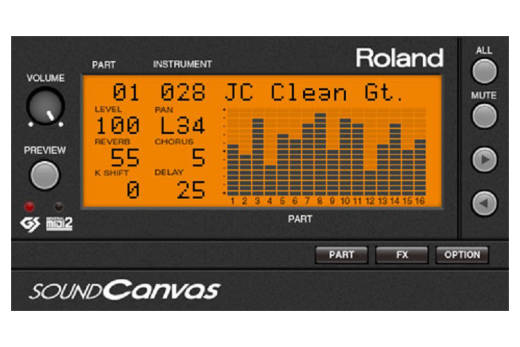Opens in a new window
Roland
Roland Cloud Sound Canvas VA - Download
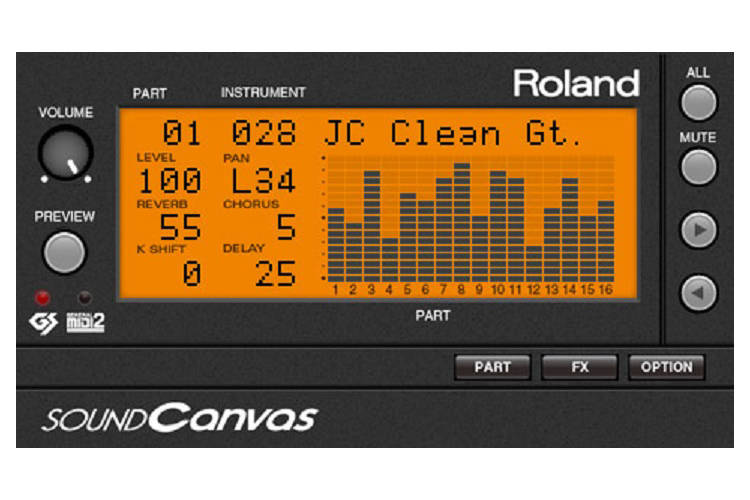
Additional Photos:



Buy Online
In Stock
This product is delivered by download. Once your payment has been approved your software license will be sent to you via email. The download link for your purchase will be included with your license.
Software Is Not Returnable
First introduced in 1991, Roland's Sound Canvas series has long been the de facto standard in GS sound modules, and now you can access this classic sound source as a plug-in. Sound Canvas VA comes with over 1,600 high-quality sounds, 64 different insert effects, global effects like reverb and EQ, and extensive sound editing capabilities. Also included are sound maps to play MIDI files created on the SC-88 Pro and other Sound Canvas hardware modules. Combining classic sounds with current technologies, Sound Canvas VA is the modern evolution of an audio benchmark.
Features
• GS-compatible virtual instrument for Windows and Mac
• Includes 1,600 high-quality sounds and 63 drum kits that cover nearly every musical genre
• Each plug-in instance supports 16 parts and up to 64-note polyphony
• Tone Editor and Effect Editor functions enable sound customization
• Supports host DAW automation for a variety of parameters
Tone Editor for Customizing Sounds
Sound Canvas VA features a powerful integrated editor for adjusting sounds in fine detail. The graphic interface makes it simple to create original tones using filters, envelopes, and numerous GS sound parameters. You can also store sounds and quickly load favourites from your custom library.
Built-In Effects
Sound Canvas VA comes with 64 types of insert effects plus global reverb, chorus, delay, and EQ, all easily adjustable via an intuitive interface. Many effects parameters support automation, and it's easy to save and recall effects settings. Each plug-in supports one insert effect at a time, but you can open multiple plug-in instances to use additional insert effects on different tracks as needed.
Sound Maps
Loaded with sound maps for the SC-8820, SC-88 Pro, SC-88, and SC-55, you can use Sound Canvas VA to play files created with those original hardware modules*.
*Mix balance, tone, and timing may vary slightly from the sound of the original hardware, depending on file data and processing in the host application. In addition, system exclusive messages contained in SMF tracks may not be recognized with some plug-in hosts.
Sound Generator Specs
Number of parts: 16 parts
Maximum Polyphony: 64 voices
MIDI Format: Conforms to GS, GM2, GM
Sound Maps: 4 types (SC-8820, SC-88Pro, SC-88, SC-55)
Preset Instruments: 1,600 tones
Drum sound sets: 63 drum sets
Effects:
- Reverb (8 types)
- Chorus (8 types)
- Delay (10 types)
- 2 Band Equalizer
- Insertion Effect (64 types)
SYSTEM REQUIREMENTS
mac Operating System: Mac OS X 10.10, 10.11, macOS™ 10.11 or below
Format: VSTi 2.4 (64-bit), AU
CPU: Intel® Core™ 2 Duo or better
RAM: 4 GB or more
Hard Disk: 250 MB or more
PC: Windows 7 SP1 or later
*Incompatible with Windows® RT, Windows® Phone or virtual machines such as Hyper-V, Virtual PC, or Boot Camp.
Format: VST 2.4 (64-bit)
CPU: Intel® Core™ 2 Duo or better
RAM: 4 GB or more
Hard Disk: 250 MB or more
Other: Internet connection required to authenticate software
Windows users will need Adobe Reader (available free of charge) in order to read the online help.
Features
• GS-compatible virtual instrument for Windows and Mac
• Includes 1,600 high-quality sounds and 63 drum kits that cover nearly every musical genre
• Each plug-in instance supports 16 parts and up to 64-note polyphony
• Tone Editor and Effect Editor functions enable sound customization
• Supports host DAW automation for a variety of parameters
Tone Editor for Customizing Sounds
Sound Canvas VA features a powerful integrated editor for adjusting sounds in fine detail. The graphic interface makes it simple to create original tones using filters, envelopes, and numerous GS sound parameters. You can also store sounds and quickly load favourites from your custom library.
Built-In Effects
Sound Canvas VA comes with 64 types of insert effects plus global reverb, chorus, delay, and EQ, all easily adjustable via an intuitive interface. Many effects parameters support automation, and it's easy to save and recall effects settings. Each plug-in supports one insert effect at a time, but you can open multiple plug-in instances to use additional insert effects on different tracks as needed.
Sound Maps
Loaded with sound maps for the SC-8820, SC-88 Pro, SC-88, and SC-55, you can use Sound Canvas VA to play files created with those original hardware modules*.
*Mix balance, tone, and timing may vary slightly from the sound of the original hardware, depending on file data and processing in the host application. In addition, system exclusive messages contained in SMF tracks may not be recognized with some plug-in hosts.
Sound Generator Specs
Number of parts: 16 parts
Maximum Polyphony: 64 voices
MIDI Format: Conforms to GS, GM2, GM
Sound Maps: 4 types (SC-8820, SC-88Pro, SC-88, SC-55)
Preset Instruments: 1,600 tones
Drum sound sets: 63 drum sets
Effects:
- Reverb (8 types)
- Chorus (8 types)
- Delay (10 types)
- 2 Band Equalizer
- Insertion Effect (64 types)
SYSTEM REQUIREMENTS
mac Operating System: Mac OS X 10.10, 10.11, macOS™ 10.11 or below
Format: VSTi 2.4 (64-bit), AU
CPU: Intel® Core™ 2 Duo or better
RAM: 4 GB or more
Hard Disk: 250 MB or more
PC: Windows 7 SP1 or later
*Incompatible with Windows® RT, Windows® Phone or virtual machines such as Hyper-V, Virtual PC, or Boot Camp.
Format: VST 2.4 (64-bit)
CPU: Intel® Core™ 2 Duo or better
RAM: 4 GB or more
Hard Disk: 250 MB or more
Other: Internet connection required to authenticate software
Windows users will need Adobe Reader (available free of charge) in order to read the online help.
Q & A
Question: Description says
“must have online access for authentication”. Is this only for the install or for everytime booting up the app? As a gigging musician, very often don’t have internet access available. Please clarify.
- asked on Jan 19, 2024
- asked on Jan 19, 2024
Answer: This is only for the install.
Once verified, the software will run without an internet connection.
- answered by Bradford Pettigrew, Edmonton Highlands, Alberta
Once verified, the software will run without an internet connection.
- answered by Bradford Pettigrew, Edmonton Highlands, Alberta
Reviews
There are currently no reviews for this product. Be the first to write one!