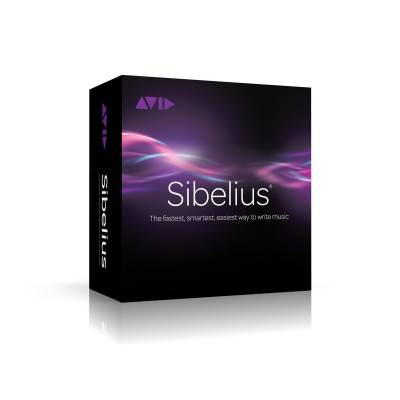Opens in a new window
Sibelius
Sibelius 8 First (Download Card)
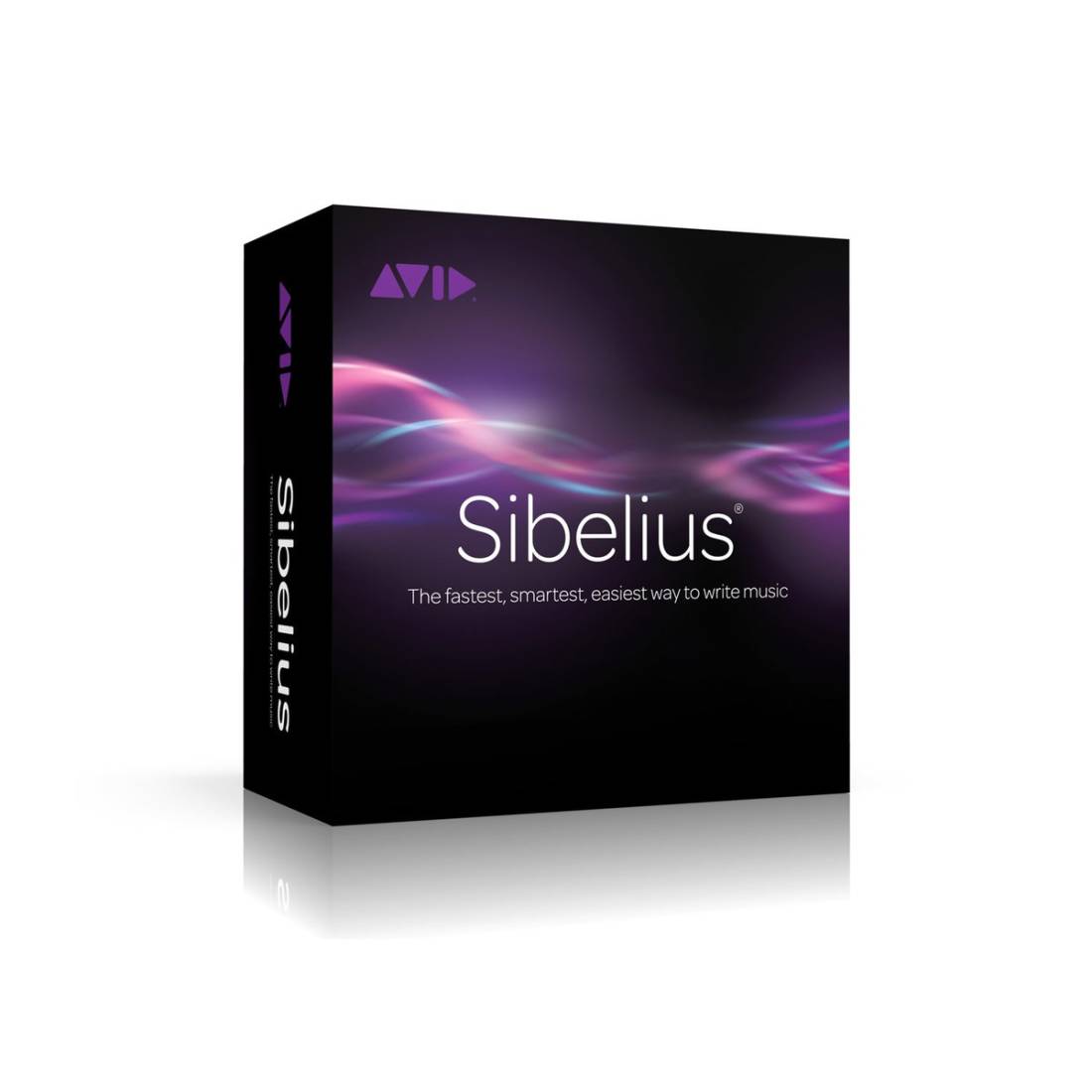
Additional Photos:

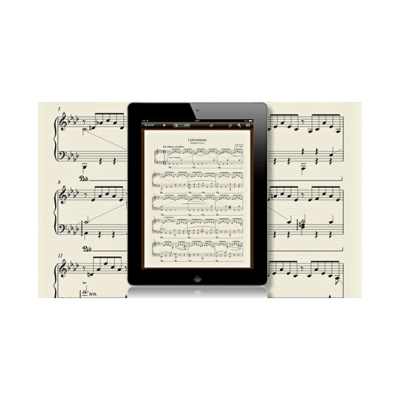
This product is no longer available.
Sibelius | First is the fastest and easiest way for everyone to start writing music--from aspiring composers and songwriters, to teachers and students. Even if you're more comfortable playing instruments than using notation software, the intuitive interface will guide your songwriting process. Magnetic Layout and other timesaving tools make it easy to get professional results fast--and the premium sound library plays back your compositions in stunning detail. When you're done, choose from a variety of ways to introduce your music to the world--make a video of your score, share directly to social media, export for iPad, and more.
New Features
Start composing right away
Because the user interface is so intuitive, youll be able to jump in and start writing music right away. Choose the note input method thats most comfortable for youplay a MIDI instrument, transcribe audio, or scan sheet music. Revolutionary features like Magnetic Layout automatically take care of the details, so you can write music and create print-quality scores with ease. If you get stuck or want to take your skills even further, just check out the how-to and help content.
Get inspired
Want to hear how your ideas will sound in real life? Play back your scores in beautiful detail with the amazing collection of sampled instrument soundsor use your own VST/AU virtual instruments or effects. If you need more inspiration, check out the Score Starter and Ideas library to kick-start your creativity. With Sibelius | First notation software in your toolkit, writers block wont stand a chance.
Share your music with the world
What fun is it to write music if you cant share it? Sibelius | First gives you more options than everexport scores to video; share directly to YouTube, SoundCloud, and Facebook; publish scores online; export for iPad; and more. Of course, you can also print, email, export scores as MIDI/MusicXML/PDF, and create audio files. You can also send your scores to the Avid Scorch mobile app and take them anywhere.
Full Features
• Get great results easily, without prior experience, using intuitive creative tools
• Let the innovative, task-oriented interface guide you through the songwriting process
• Get your ideas into Sibelius | First by scanning printed sheet music, transcribing audio, or playing MIDI instruments
• Easily transfer music between other notation and audio applications via MusicXML interchange
• Add chord symbols and guitar fretboard diagrams by playing a MIDI keyboard or guitar
• Turn guitar tab into notation, and back again
• Take advantage of built-in smart tools to get great results without engraving or notation expertise
• Magnetic Layout prevents collisions and moves score elements into position automatically
• Dynamic Parts automatically update when you change your score
• Easily add lyrics, titles, text, and graphics
• Hear your compositions in amazing detail, thanks to the professional-quality sound library
• Expand your sonic palette with VST/AU virtual instruments or effects
• Unlock the full power of your 64-bit computer and directly address more than 4 GB of RAM
• Sync with other music softwaresuch as Pro Toolsvia ReWire
• Enjoy tons of sharing optionsexport scores as videos or audio files, publish directly to social media, publish online, email, print, create a PDF, and more
Minimum system requirements
Windows
• Windows Vista SP2 or later with Platform Update Pack, Windows 7 SP1 or later
• 1 GB RAM (2 GB recommended for 32-bit systems, 4 GB or more recommended for 64-bit systems)
• 500 MB free hard disk space for Sibelius | First installation (12 GB free hard disk space required for sample content)
• ASIO-compatible sound card recommended
• Scanner, microphone, and MIDI keyboard required for some features
Mac
• Mac OS X 10.6.8 or later
• 1 GB RAM (4 GB or more recommended)
• 500 MB free hard disk space for Sibelius | First installation (12 GB free hard disk space required for sample content)
• Scanner, microphone, and MIDI keyboard required for some features
Compatibility
• Supports all M-Audio controllersincluding HyperControl-enabled devices
• Syncs with other audio programssuch as Pro Toolsvia ReWire
• Supports VST and Audio Units virtual instruments
What's included
• Sibelius | First software
• AudioScore Lite audio transcoding software
• PhotoScore Lite music scanning software
• ReWire audio/data transfer software
• Sample library
• Quick Start guide
• Software activation card
New Features
Start composing right away
Because the user interface is so intuitive, youll be able to jump in and start writing music right away. Choose the note input method thats most comfortable for youplay a MIDI instrument, transcribe audio, or scan sheet music. Revolutionary features like Magnetic Layout automatically take care of the details, so you can write music and create print-quality scores with ease. If you get stuck or want to take your skills even further, just check out the how-to and help content.
Get inspired
Want to hear how your ideas will sound in real life? Play back your scores in beautiful detail with the amazing collection of sampled instrument soundsor use your own VST/AU virtual instruments or effects. If you need more inspiration, check out the Score Starter and Ideas library to kick-start your creativity. With Sibelius | First notation software in your toolkit, writers block wont stand a chance.
Share your music with the world
What fun is it to write music if you cant share it? Sibelius | First gives you more options than everexport scores to video; share directly to YouTube, SoundCloud, and Facebook; publish scores online; export for iPad; and more. Of course, you can also print, email, export scores as MIDI/MusicXML/PDF, and create audio files. You can also send your scores to the Avid Scorch mobile app and take them anywhere.
Full Features
• Get great results easily, without prior experience, using intuitive creative tools
• Let the innovative, task-oriented interface guide you through the songwriting process
• Get your ideas into Sibelius | First by scanning printed sheet music, transcribing audio, or playing MIDI instruments
• Easily transfer music between other notation and audio applications via MusicXML interchange
• Add chord symbols and guitar fretboard diagrams by playing a MIDI keyboard or guitar
• Turn guitar tab into notation, and back again
• Take advantage of built-in smart tools to get great results without engraving or notation expertise
• Magnetic Layout prevents collisions and moves score elements into position automatically
• Dynamic Parts automatically update when you change your score
• Easily add lyrics, titles, text, and graphics
• Hear your compositions in amazing detail, thanks to the professional-quality sound library
• Expand your sonic palette with VST/AU virtual instruments or effects
• Unlock the full power of your 64-bit computer and directly address more than 4 GB of RAM
• Sync with other music softwaresuch as Pro Toolsvia ReWire
• Enjoy tons of sharing optionsexport scores as videos or audio files, publish directly to social media, publish online, email, print, create a PDF, and more
Minimum system requirements
Windows
• Windows Vista SP2 or later with Platform Update Pack, Windows 7 SP1 or later
• 1 GB RAM (2 GB recommended for 32-bit systems, 4 GB or more recommended for 64-bit systems)
• 500 MB free hard disk space for Sibelius | First installation (12 GB free hard disk space required for sample content)
• ASIO-compatible sound card recommended
• Scanner, microphone, and MIDI keyboard required for some features
Mac
• Mac OS X 10.6.8 or later
• 1 GB RAM (4 GB or more recommended)
• 500 MB free hard disk space for Sibelius | First installation (12 GB free hard disk space required for sample content)
• Scanner, microphone, and MIDI keyboard required for some features
Compatibility
• Supports all M-Audio controllersincluding HyperControl-enabled devices
• Syncs with other audio programssuch as Pro Toolsvia ReWire
• Supports VST and Audio Units virtual instruments
What's included
• Sibelius | First software
• AudioScore Lite audio transcoding software
• PhotoScore Lite music scanning software
• ReWire audio/data transfer software
• Sample library
• Quick Start guide
• Software activation card
Q & A
There are currently no questions for this product.
Reviews
There are currently no reviews for this product. Be the first to write one!